G
guitlouie
Guest
Sounds like a good price to me! I might just shoot you an e-mail here soon.....

ok...... :cool01:guitlouie said:Sounds like a good price to me! I might just shoot you an e-mail here soon.....
DangerousR6 said:I got the flames from a chevy logo, in PhotoImpact I copied the portion I wanted then expoted it to Flash 5. From there I did a Trace bitmap, copied and saved as a AuroCad .DXF file.
Then with SurfCam I opend up my DXF file and appended it to the drawing I allready had of the neckplate. Then from there it's just a matter of generating an NC tool path.
milkbone said:DangerousR6 said:I got the flames from a chevy logo, in PhotoImpact I copied the portion I wanted then expoted it to Flash 5. From there I did a Trace bitmap, copied and saved as a AuroCad .DXF file.
Then with SurfCam I opend up my DXF file and appended it to the drawing I allready had of the neckplate. Then from there it's just a matter of generating an NC tool path.
$30-$50 per sounds great... I dont have Flash or PhotoImpact, so I'd probably do everything in the CorelDraw 10 suite (CDraw, CScan, CPhotoPaint, CTrace, etc.). CD10 can save as either DXF or DWG files - what's the dif?
Maybe I'll do a quick drawing and e-mail it to you to see if I'm on the right track before I spend a huge amount of time working on a logo and design... would you be able to tell if it's in proper & useable format without spending too much time on it?
If I can get the right format/method figured out, I'd be willing to help anyone out who doesn't have the s/w get their design into the proper format as well...
The skull & crossbones looks cool as well.. it would look really slick on a custom-cut thicker (maybe twice as thick as stock) backplate (think 80's-era (and some current as well) Charvel's and Jacksons) so you can go really deep on your cuts... the idea and design possibilities are endless really... :headbang:
Thanks... :toothy10:dbw said:Here's a blank I made to work with. DangerousR6, prepare to be inundated with orders!!
milkbone said:DangerousR6 said:I got the flames from a chevy logo, in PhotoImpact I copied the portion I wanted then expoted it to Flash 5. From there I did a Trace bitmap, copied and saved as a AuroCad .DXF file.
Then with SurfCam I opend up my DXF file and appended it to the drawing I allready had of the neckplate. Then from there it's just a matter of generating an NC tool path.
The skull & crossbones looks cool as well.. it would look really slick on a custom-cut thicker (maybe twice as thick as stock) backplate (think 80's-era (and some current as well) Charvel's and Jacksons) so you can go really deep on your cuts... the idea and design possibilities are endless really... :headbang:
Looks like a hotdog cover for rear routed tele right....If so flames would have to be horizontal I guessing. But it really depends on the size of the plate. With flames you really need alot of space to get it to look right.... :dontknow:sundin4prez said:is there any way you can engrave on this...
http://store.guitarfetish.com/cumatecoplno.html
if so i would like some sort of flame desighn on it......
That's pretty simple, not much to it really...But that is just the letters cut out and the ends wouldn't be pointed. It wouold have to be done with the surounding area cut out to make the edges pointed.GoDrex said:I'd like one like this though I just did a quick thing in MSPaint. I don't know how to do it so the dimensions are all equal, symmetrical etc... But that's the idea - just my initials
It would need to be like this.....GoDrex said:I'd like one like this though I just did a quick thing in MSPaint. I don't know how to do it so the dimensions are all equal, symmetrical etc... But that's the idea - just my initials
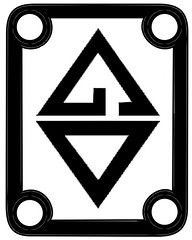
DangerousR6 said:There's not really any difference between a DWG and a DXF, they are both AutoCad files that can be read by just about any Cad/Cam program.
DangerousR6 said:I've done a couple already that were to to the same thickness dimensions as the Charvel's and Kramer's and Jackson's. But I hade to totally make them from scratch, which in turn means I need a lot of raw materials. And It's quite a bit more time consuming, it's just faster and a little less exspensive to use backplates.
Yep, you can use the skull&crossbones as a template to get your design figured out, but it's not to scale. And if you use Corel and can save it as a dwg or dxf I doubt that it trasnfers it to scale either.milkbone said:DangerousR6 said:There's not really any difference between a DWG and a DXF, they are both AutoCad files that can be read by just about any Cad/Cam program.
okay... I'll play around & get something basic done & e-mail you one of each to see if I'm on the right track - is the skull & crossbones pic you posted something I can use as a template (with whatever I come up with in place of the skull & c/b)?
dbw said:Could you do very fine details like this?
I can give you a vector version in svg, pdf, or eps.
DangerousR6 said:dbw said:Could you do very fine details like this?
I can give you a vector version in svg, pdf, or eps.
I'm afraid not, that's to fine a detail. To many little radius', I'd have to go thru each and every one and make sure the tool could cut each one. And that's way to time consuming, and I'm not afforded that much time. Sorry...

