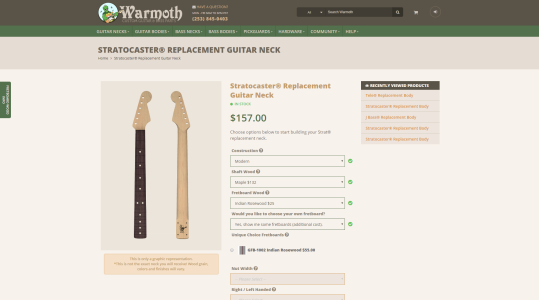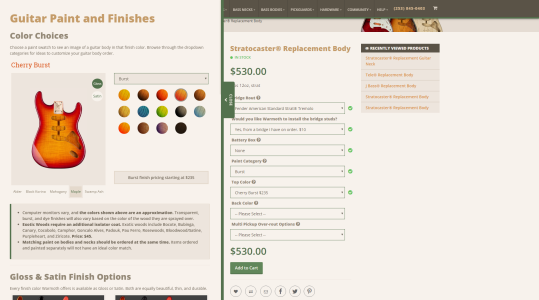TenThumbs
Junior Member
- Messages
- 37
Apologies if this isn't the appropriate place for website suggestions.
I'd like to see more of the body shapes available in the online builder. Surely the basic tech is already in place and it's just a question of making templates of the other shapes? Just seems a massive shame not to be able to plan a soloist, VIP, or velocity, while I can pick from endless variations of tele....
I also find myself wondering if there's a way to do graphic representations of online neck builds..?
Maybe even link the two, so you could plan neck and body AND see how they go together..?
I'd like to see more of the body shapes available in the online builder. Surely the basic tech is already in place and it's just a question of making templates of the other shapes? Just seems a massive shame not to be able to plan a soloist, VIP, or velocity, while I can pick from endless variations of tele....
I also find myself wondering if there's a way to do graphic representations of online neck builds..?
Maybe even link the two, so you could plan neck and body AND see how they go together..?