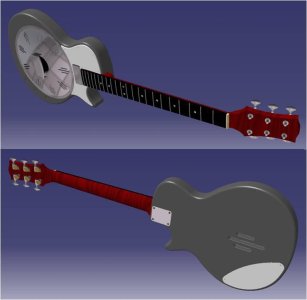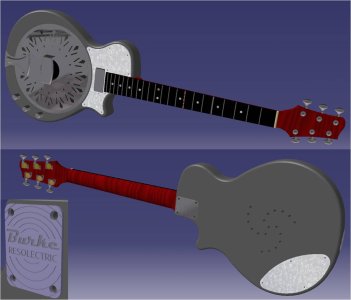bob7point7
Senior Member
- Messages
- 272
It's been quite a while since I've been active on the forum. I've actually been planning this build for over a year, but things were put on hold due to a big move new job, new baby etc. Anyway, I've finally gotten around to starting this build so I thought I would share the progress. The first picture shows the initial powerpoint sketch that started the whole thing. The next pic is of the CAD model I made to figure out the body geometry. I've refined the shape a little since these screengrabs were taken but you get the point. The third pic shows the templates that I generated from the CAD model. Pic four shows the parts collected including the padouk/ebony neck with Warmoth headstock. Pic five is the alder body blank.