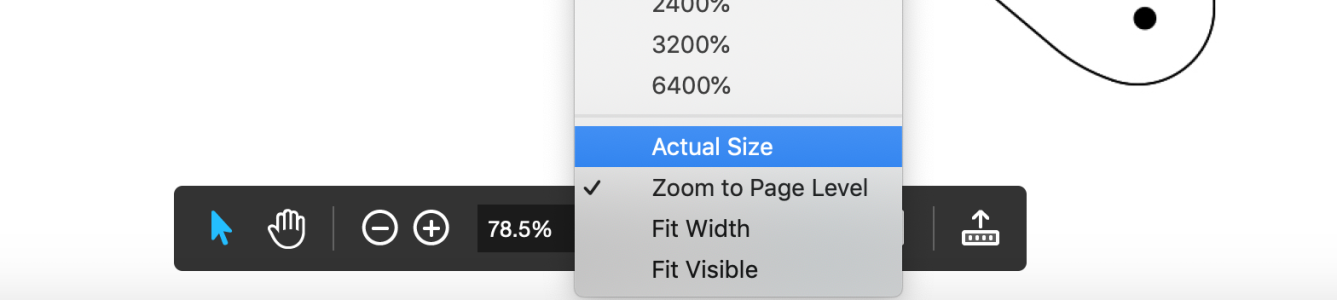Blackouts
Junior Member
- Messages
- 79
I'm old, fat, dumb, and getting dumber....
I've ordered Strat pickguards elsewhere which haven't been quite the right fit.
Want to buy & fit a pickguard to an old Warmoth Strat build. The W site says "don't click 'Fit To Page' when printing out guide to whether these will fit your guitar."
I want to print an ACTUAL SIZE guide to check the pickguard will fit my guitar.
This should be simple, but it constantly prints about 75%. Probably because I'm simple...
Help for the technically challenged appreciated...
I've ordered Strat pickguards elsewhere which haven't been quite the right fit.
Want to buy & fit a pickguard to an old Warmoth Strat build. The W site says "don't click 'Fit To Page' when printing out guide to whether these will fit your guitar."
I want to print an ACTUAL SIZE guide to check the pickguard will fit my guitar.
This should be simple, but it constantly prints about 75%. Probably because I'm simple...
Help for the technically challenged appreciated...