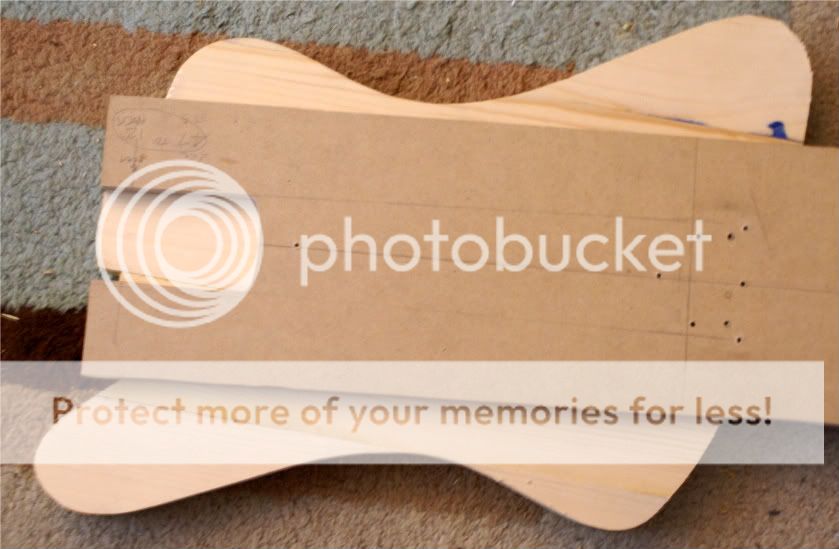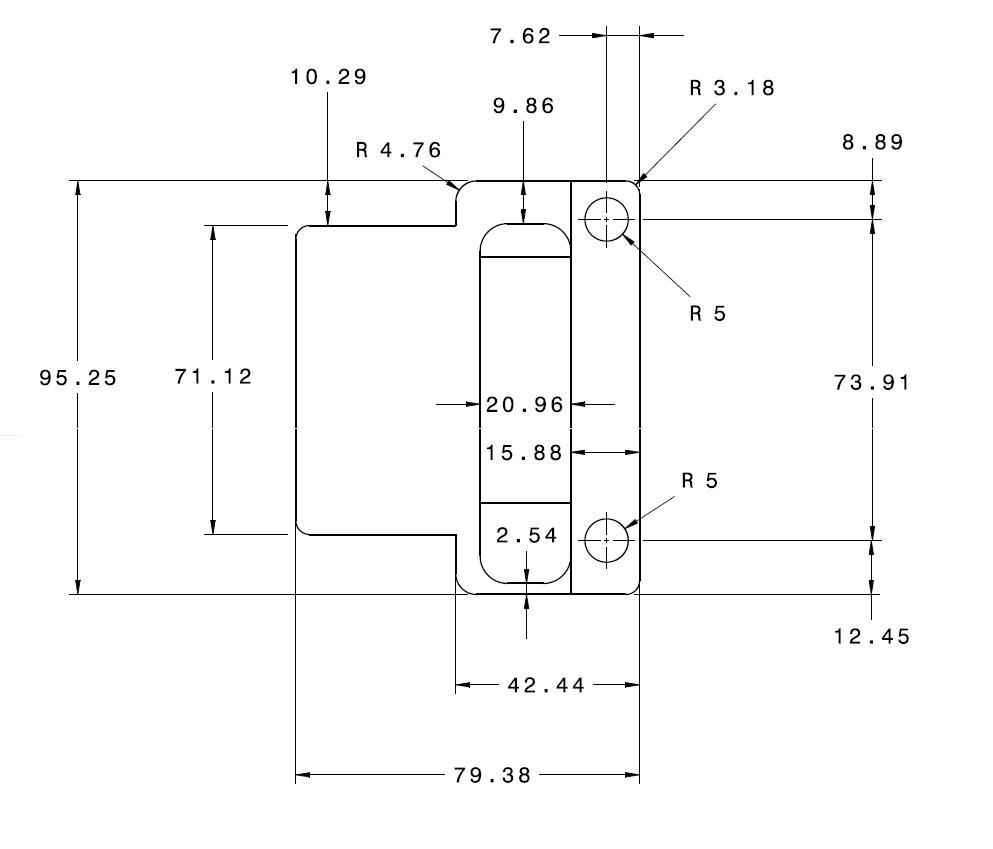My discussion is focused on what thread starter has on how to solve his problem.
What his X-Carve CNC can do to made tremolo cavity.
the CNC I talk about here is something similar to X-Carve. The “mill” I talk about is how to use that CNC like operate a Manual milling machine.
Anything beyond that has the unlimited possibility, like what I have done 20 years ago, I working for a company made first “ Shape CD“, all the “ Shape CD “ sell in the Asia Pacific area is set up by me. so how did we made CD shape like this
We developed a CNC that both Head and table moves, the cutting head move like ‘ CNC router ‘ to cut a stack of 6 CD , and 6 stack of CD keep rotating on a table like revolving pistol, on one side it is cut to shape, on another side regular circular CD is loading on waiting to be cut, a semi-automatic system can non stop keep cutting, so for different applications, there can be endless possibility on how a CNC system can be made to fulfill different job requirement.
CNC means
Computer numerical control
The discussion here is: if for a one-off job, it not worth to use a lot of time to make the G code and testing, for
Computer to do the
control of ‘ CNC router ‘ to made tremolo cavity.
the second option is if use a free hand router, but it needs something to
control it, so need either made or buy a template, is this easier than CNC ? is up to how skillfully you on software G code vs making a template.
Then the third option I try to make is: if you have a handheld controller like in the video, you don’t need Computer or template, you can using ‘ CNC router ‘ as a Manual
numerical control milling machine.
Most people overlook and think that CNC without a Computer control is useless, but actually, the quintessence of CNC is
numerical control, it much quicker even on old school Manual milling machine like I use in this build post.
http://www.unofficialwarmoth.com/index.php?topic=28323.msg404909#msg404909
as it got numerical Digital Readout POSITION INDICATOR, save a lot of measurements and alignment time.
As all you need to cut in this discussion is some rectangle, it very easy for you just control it by CNC handheld controller.
And work like the Manual milling machine in this video with Digital Readout POSITION INDICATOR .
[youtube]jeCYSLuwktU[/youtube]