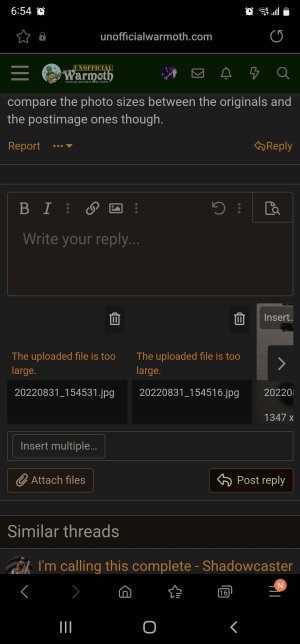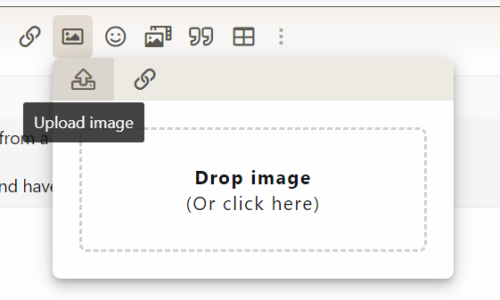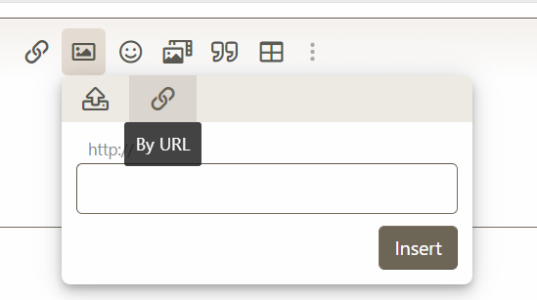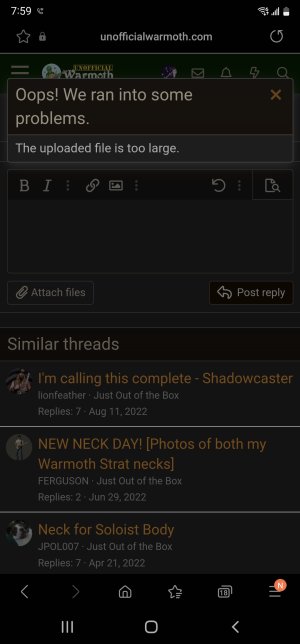Waraxe
Senior Member
- Messages
- 281
I finally got my parts after 11 weeks of torture. Pics to come, I oromise
The neck is a boatneck with a 1.65 width nut, a first for me.
Specs: gibson scaled 3a flamed maple modern construction with 3a flamed fretboard and warmoth headstock.
Ss6115 frets, black mop dots, tele heel, 14" straight radius and a precut tusg nut, and clear gloss finish.
After owning both a fatback and a 59, I can say that this is a nice in between profile. Perhaps due to the 1.65 nut width, it has a pretty nice v shape down low, but goes to a close to C chape up high. I already love it. It is gorgeous! Oh, and no truss rod cover. Too big and ugly.
The body is a chambered mahogany vip with white binding, HH body mount pickups, strat like controls (minus the middle tone knob), and a gotoh wrap around bridge. I added a battery box too, for all contingencies.
True to form, I waited about 3.5 minutes to start the build. I went with all gotoh cosmo black hardware on this one for aesthetic continuity. I also used the notched nail head and razor blade technique to scrape the finish off of the frets. Took 5 minutes. The frets are pretty good, level wise.
The tuners are installed, the nut was lowered, truss rod close, and bridge installed but not intonated yet. Perfect to see if the pickups I want to use will fit and more importantly, how it sounds.
It is light, no doubt from the chambering, and sounds in the ball park of a prs with a maple neck and mahogany body. Sustain is great. It has great clarity and separation too. This is my favorite combo
Pretty much exactly what I wanted and expected.
Now I gotta wait 3 weeks or so to send it out for finishing, and about a month more for it to return. The color will be a surprise so do not ask. Lol
The few guestions:
Chrome or black metal warmoth logo? Or have my wife find something to match the cosmo black?
Paint the headstock to match the body or no? The headstock has flame and Birdseye on it and looks cool
Pics to come when I get home. Promise!!
The neck is a boatneck with a 1.65 width nut, a first for me.
Specs: gibson scaled 3a flamed maple modern construction with 3a flamed fretboard and warmoth headstock.
Ss6115 frets, black mop dots, tele heel, 14" straight radius and a precut tusg nut, and clear gloss finish.
After owning both a fatback and a 59, I can say that this is a nice in between profile. Perhaps due to the 1.65 nut width, it has a pretty nice v shape down low, but goes to a close to C chape up high. I already love it. It is gorgeous! Oh, and no truss rod cover. Too big and ugly.
The body is a chambered mahogany vip with white binding, HH body mount pickups, strat like controls (minus the middle tone knob), and a gotoh wrap around bridge. I added a battery box too, for all contingencies.
True to form, I waited about 3.5 minutes to start the build. I went with all gotoh cosmo black hardware on this one for aesthetic continuity. I also used the notched nail head and razor blade technique to scrape the finish off of the frets. Took 5 minutes. The frets are pretty good, level wise.
The tuners are installed, the nut was lowered, truss rod close, and bridge installed but not intonated yet. Perfect to see if the pickups I want to use will fit and more importantly, how it sounds.
It is light, no doubt from the chambering, and sounds in the ball park of a prs with a maple neck and mahogany body. Sustain is great. It has great clarity and separation too. This is my favorite combo
Pretty much exactly what I wanted and expected.
Now I gotta wait 3 weeks or so to send it out for finishing, and about a month more for it to return. The color will be a surprise so do not ask. Lol
The few guestions:
Chrome or black metal warmoth logo? Or have my wife find something to match the cosmo black?
Paint the headstock to match the body or no? The headstock has flame and Birdseye on it and looks cool
Pics to come when I get home. Promise!!