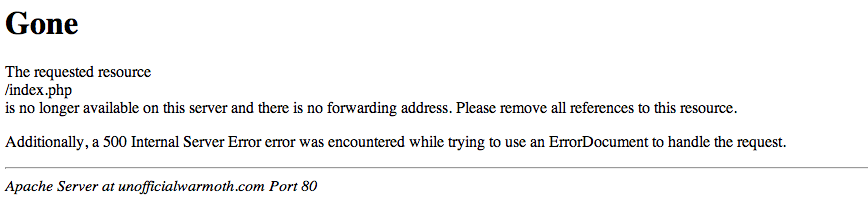I was getting the same error but only when going to http://www.unofficialwarmoth.com/
http://unofficialwarmoth.com/ works fine
They look the same but the www means they are entirely different domain names, the www name is an alias for the name without the www.
Possible causes are the www domain name expired or the redirect stopped redirecting people going to http://www.unofficialwarmoth.com/ to http://unofficialwarmoth.com/
It seems to be working again now.
Unfortunately, if you haven't worked it out yet, I work in I.T. :tard: